Capture Stunning Shots with iPhone and Flexilightpro: Best Lighting Solution for Professionals
Maximize your photography with Flexilightpro, the top-notch lighting solution replacing daylight and favored by industry professionals. Elevate your iPhone photography using these key tips:
-
4K Resolution: Boost your visual appeal on platforms like Instagram and TikTok by switching your iPhone camera to 4K. Open the Camera app, switch to Video, and tap HD to transition to 4K.
-
24 Frames Per Second: Achieve a cinematic quality by setting your iPhone to record at 24fps. Adjust frame rates at Settings > Camera > Record Video for captivating visuals.
-
Disable "HDR Video": Ensure color consistency and a natural aesthetic by turning off HDR Video, especially in varying lighting conditions.
-
Enable the Grid: Enhance composition using the "Grid" function, aligning key elements along gridlines or intersections for a balanced and engaging shot.
-
Disable "View Outside Frame": Eliminate distractions and maintain focus on your subject by turning off "View Outside Frame." Keep your screen focused on the exact frame captured by the camera.
-
Enable Stabilization: Minimize camera shake and achieve smoother footage by activating stabilization, crucial for dynamic shots.
-
Lighting and Flexilightpro Tips:
- Flexilightpro's Temperature Settings: With three temperature settings, we recommend choosing white light for client shoots to achieve optimal clarity and accuracy.
- Brightness Adjustment: If clients are sensitive to bright light, reduce brightness or slightly twist Flexilightpro's arms away from their sight for added comfort.
-
Flexible Arm Placement: Position Flexilightpro's flexible arms right above the client's face to precisely adjust the light and enhance their features.

-
Basic Shooting and Exposure Techniques:
- Composition: Apply the rule of thirds for visually appealing shots with balanced elements.
- Focus: Use tap-to-focus and AE/AF Lock for continuous focus on your subject.
- Better Exposure: Manually adjust exposure by tapping on the screen for consistent brightness.
- White Balance: Match video colors to lighting conditions and consider manual adjustments for optimal color temperature.
-
Unlock Extra Pro Features with Pro Camera by Moment: Explore advanced features like manual controls, lens support, and professional adjustments in the Moment Pro Camera App.
Optimize these settings and techniques for your beauty industry client shoots. Small changes, combined with Flexilightpro's versatile lighting capabilities, can make a significant impact on your footage. Happy shooting!